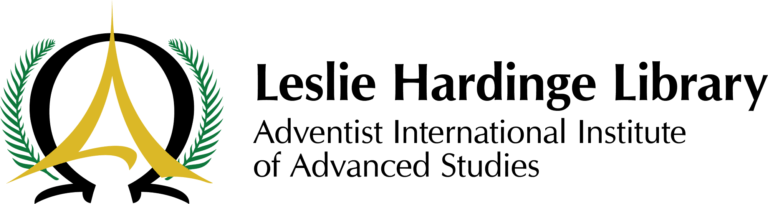Step 1: Download and install the Kindle app on your laptop. Do not log in after installation. Proceed to Step 2.
Step 2: Email ask.a.librarian@aiias.edu when you’re ready. You will receive a Zoom link to meet with a librarian who will assist in registering your Kindle app with the library’s Amazon account.
For on-campus students, you are welcome to visit the library during office hours to meet a librarian in person.
Note: Registration is only available for the Kindle app installed on laptops. We do not support mobile devices or tablets.